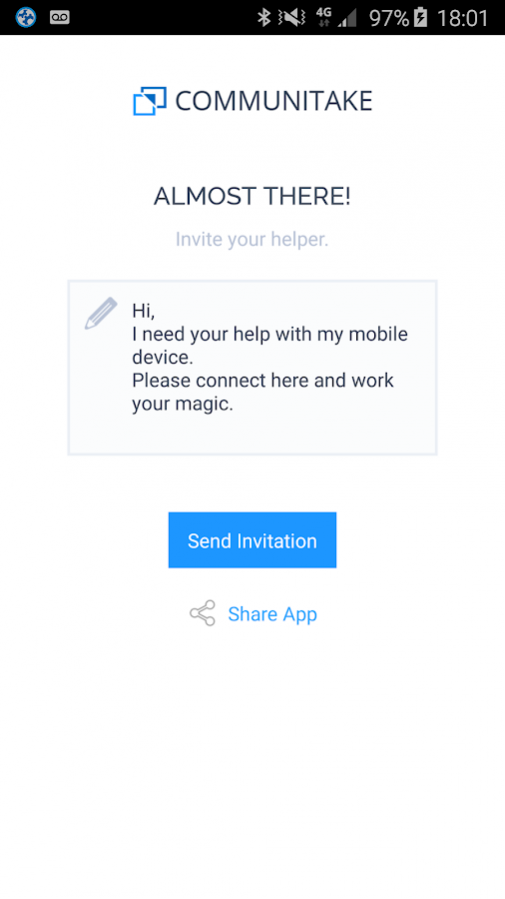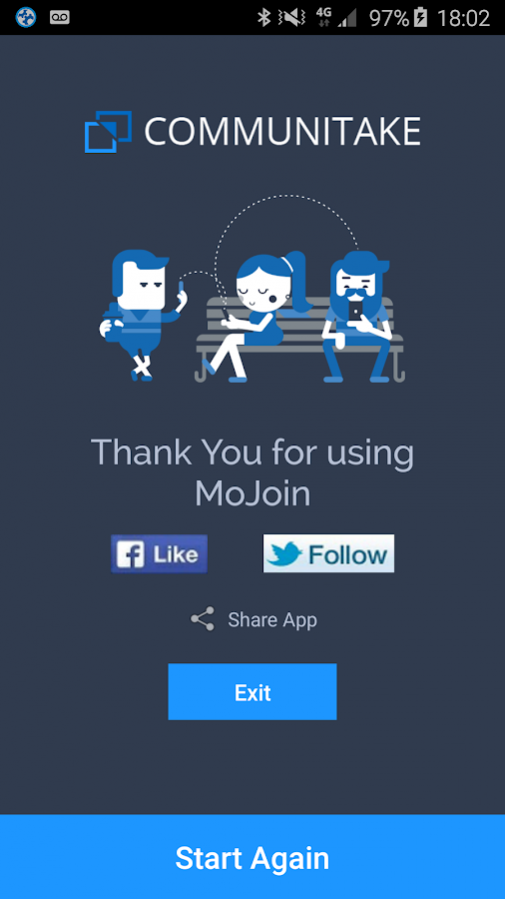U Assist - Screen Mirroring & Sharing App 2.0.16
Free Version
Publisher Description
Use U Assist as one of the best all-round screen mirroring apps for android and share android screen with your contacts giving them remote control over your mobile device. Invite one of your contact to access your device and co-control it with simple and straight-forward android screen mirroring features. Stable and glitchless, U Assist will help you in any instance with easy and helpful screen share of two android devices!
📲 SHARE YOUR ANDROID DEVICE
Simple and easy to use productivity app to share and connect your android with contacts and get the support you need. This access app offers you the ability to invite one contact to remotely access your device. The connected contact will be able to co-control your android.
📳 ALLOW ACCESS AND INVITE CONTACTS
Using this access app you can easily invite contacts, share from your device and chat simultaneously. You can allow remote control to another person with special encoding, making the app connect private and secure. Every remote control session must be approved from you, so your device will be protected always. You can choose when do you want the co-control session to stop. The activation of this access app can be made over WI-FI, 4G/LTE or 3G networks.
👆 REMOTE CONTROL AND MANAGING ✨
This productivity tool gives your android the ability to connect and share with contacts. The device that is connected to your android is given remote control and will be able to view your device screen, manage your android, transfer files, to activate apps or stop them, view information about your device. Your helper can connect to your device via any mobile device.
⭐️ U ASSIST FEATURES:
✔️Share your android device
✔️Invite a contact to access your device
✔️Private and secure screen mirroring and screen share
✔️Approve every control session
✔️Stop the session anytime you want
✔️Access via WI-FI, 4G/3G networks
✔️Remote control for the co-control helper
✔️Managing the device, transfer files, access to apps and information
✔️Connecting through any mobile device, tablet or PC
✔️Easy to use
✔️Free for download
We’d love to hear your feedback: support@communitake.com
Follow us on Twitter: https://twitter.com/CommuniTake
Like us on Facebook: https://www.facebook.com/CommuniTake
Follow us on LinkedIn: https://www.linkedin.com/company/communitake-technologies-ltd-
About U Assist - Screen Mirroring & Sharing App
U Assist - Screen Mirroring & Sharing App is a free app for Android published in the PIMS & Calendars list of apps, part of Business.
The company that develops U Assist - Screen Mirroring & Sharing App is CommuniTake Technologies Ltd.. The latest version released by its developer is 2.0.16.
To install U Assist - Screen Mirroring & Sharing App on your Android device, just click the green Continue To App button above to start the installation process. The app is listed on our website since 2017-01-26 and was downloaded 35 times. We have already checked if the download link is safe, however for your own protection we recommend that you scan the downloaded app with your antivirus. Your antivirus may detect the U Assist - Screen Mirroring & Sharing App as malware as malware if the download link to com.communitake.inviteafriend is broken.
How to install U Assist - Screen Mirroring & Sharing App on your Android device:
- Click on the Continue To App button on our website. This will redirect you to Google Play.
- Once the U Assist - Screen Mirroring & Sharing App is shown in the Google Play listing of your Android device, you can start its download and installation. Tap on the Install button located below the search bar and to the right of the app icon.
- A pop-up window with the permissions required by U Assist - Screen Mirroring & Sharing App will be shown. Click on Accept to continue the process.
- U Assist - Screen Mirroring & Sharing App will be downloaded onto your device, displaying a progress. Once the download completes, the installation will start and you'll get a notification after the installation is finished.